How Do I Get Meta Ads to Work: Effective Strategies Uncovered
Meta ads are a powerful tool for reaching a wide audience online. They offer the opportunity to connect with potential customers, drive traffic to a website, and increase sales. To make Meta ads work effectively, it's essential to create engaging content and target the right audience.

Creating effective ad campaigns involves understanding the platform's features and tools. By targeting specific demographics and setting a clear budget, advertisers can maximize their ad performance. Monitoring ad performance regularly can also help in optimizing campaigns for better results.
Key Takeaways
- Success with Meta ads requires engaging content and targeting.
- Utilize platform tools for creating effective ad campaigns.
- Regular monitoring helps improve ad performance.
Understanding Meta Ads

Meta Ads are powerful tools that enhance advertising across platforms like Facebook, Instagram, and Messenger. They utilize privacy measures, allowing advertisers to connect with the right audience while respecting user data. The following sections provide insights into the role of Meta Ads and the key components of Ads Manager.
The Role of Meta Ads in Advertising
Meta Ads help businesses reach a broad audience efficiently. By using data from platforms such as Facebook and Instagram, advertisers can target users based on interests, behaviors, and demographics. This targeted approach makes ads more relevant to viewers.
Using cookies, Meta Ads ensure ads are shown to potential customers who are likely to engage. This boosts brand visibility and customer engagement, leading to better results. The use of data is balanced with privacy considerations, ensuring user trust and compliance with regulations. This balance helps advertisers achieve their goals while respecting user privacy.
Key Components of Meta Ads Manager
Meta Ads Manager is an essential tool for creating and managing ads. It offers options to set advertising goals, select formats, and choose where ads will appear. Users can customize campaigns to fit specific needs, making the platform flexible and effective.
This tool includes metrics for performance analysis, helping advertisers fine-tune their strategies. Features such as budget control and audience insights allow businesses to optimize their spending. Access to detailed reports provides insights into what's working and areas for improvement. Ads Manager is crucial for crafting successful campaigns on platforms like Messenger and beyond.
Creating Effective Ad Campaigns

Creating effective ad campaigns involves finding the right audience, designing engaging content, using the best ad formats, and optimizing with tools like Meta Pixel. Each step is vital to ensuring ads reach their full potential and achieve desired results.
Selecting the Right Target Audience
Choosing the right audience is crucial for the success of Facebook advertising. The key is to focus on demographics, interests, and behaviors. Demographics include age, gender, and location. Align these with your product to reach the most promising audience.
Interests and behaviors further refine targeting. Utilize Facebook’s tools to explore users' hobbies and shopping habits. Using Lookalike Audiences helps in finding potential customers who share traits with your current audience, enhancing engagement significantly.
Designing Engaging Ad Creatives
Attracting attention with ad creatives is essential. Effective ad creatives are visually appealing, clear, and direct. Use high-quality images or videos to capture interest. The text should be concise and encourage action.
Adding a call-to-action (CTA) ensures that viewers know the next step. Options like "Shop Now" or "Learn More" can guide potential customers towards your goal. Use consistent branding across all elements to maintain recognition and trust.
Utilizing Ad Formats Strategically
Facebook offers a variety of ad formats, each suited for different purposes. Carousel Ads allow showcasing multiple products or features in a single ad. This format encourages interaction and provides a more in-depth look at your offerings.
Single image or video ads are straightforward and best for highlighting specific messages. Choose the format that aligns with your marketing goals. Matching the format to the ad content increases the likelihood of a successful campaign.
Optimizing with Meta Pixel and Analytics
Using Meta Pixel is key to tracking and measuring ad performance. This tool collects valuable data, enabling those who advertise to see how users interact with their site post-ad click.
With this information, you can tweak your strategy and improve results. Monitoring metrics such as click-through rates and conversion rates helps in making informed decisions. Regular analysis ensures your campaign remains effective and evolves with changing audience behavior.
Frequently Asked Questions
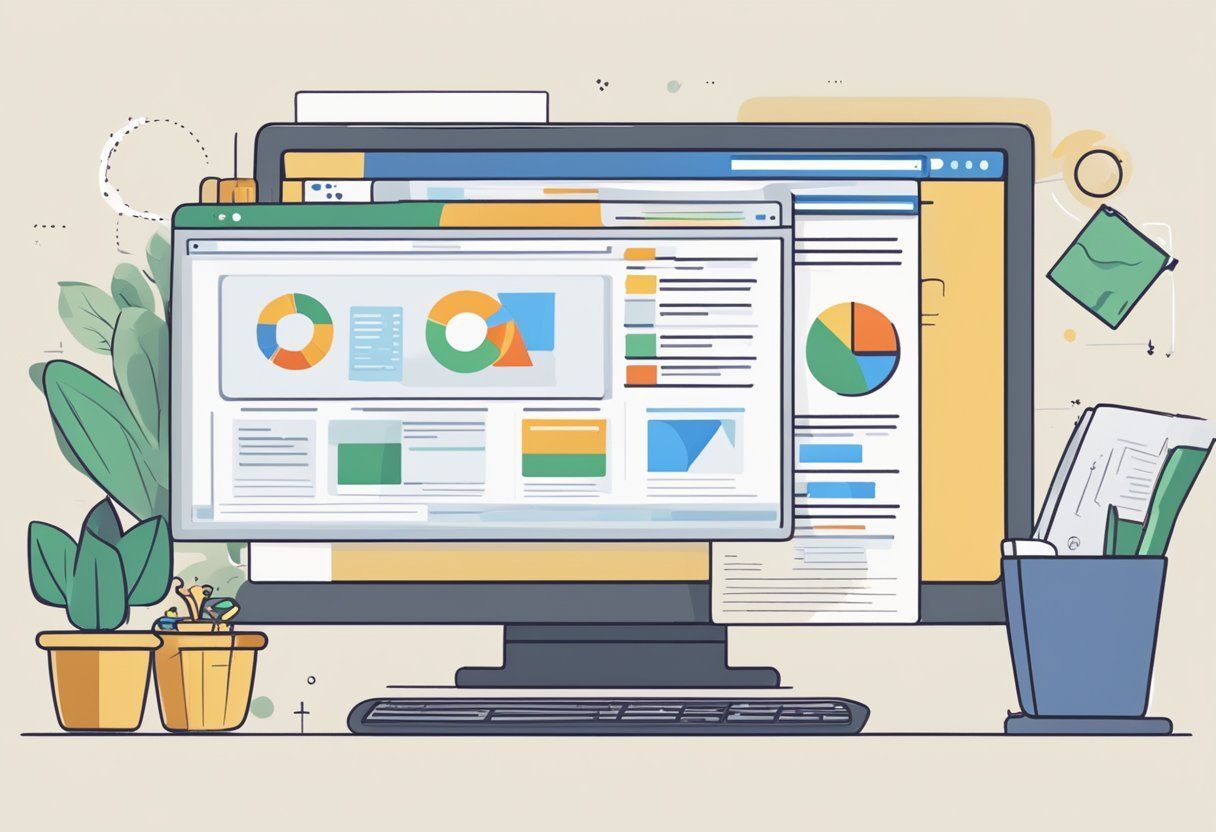
Many people want to know how to set up and fix issues with Meta ads. This covers steps for activating ads, reasons they might get rejected, and tips for managing ads effectively.
How can I enable Meta ads on my account?
To enable Meta ads, make sure that your account is set up properly. Link your account to Meta Business Manager. Follow the guidelines to complete your ad account setup.
What are the reasons for Meta ad rejection and how can I address them?
Ads can be rejected if they violate Meta's advertising policies. Common issues include inappropriate content or misleading claims. Review ad guidelines closely. Fix the problems and submit again.
What steps should I follow to create a successful campaign in Meta Ads Manager?
Begin by choosing a clear campaign objective. Use Ads Manager to target the right audience. Use engaging visuals and copy. Monitor results and adjust strategies based on performance data.
How can I troubleshoot inactive Meta ads and reactivate them?
Inactive ads might have problems like unpaid bills or policy violations. Check account status and ad review feedback. Resolve any issues by updating billing or editing the ad content. Then, resubmit for review.
Can you guide me through using the Meta Business Suite for ad management?
Meta Business Suite allows for easy ad management. Access tools for scheduling, monitoring performance, and customer interaction in one place. Use insights to refine your strategies.
Where can I find resources and support for issues with Meta ads?
Meta offers a range of resources. Visit the Help Center or community forums for advice. Use the support options available in the Business Suite for personal assistance.










